#
CreatorsHub Widgets
Would you like to showoff your NFTs on any website in the world?
Try our widgets.
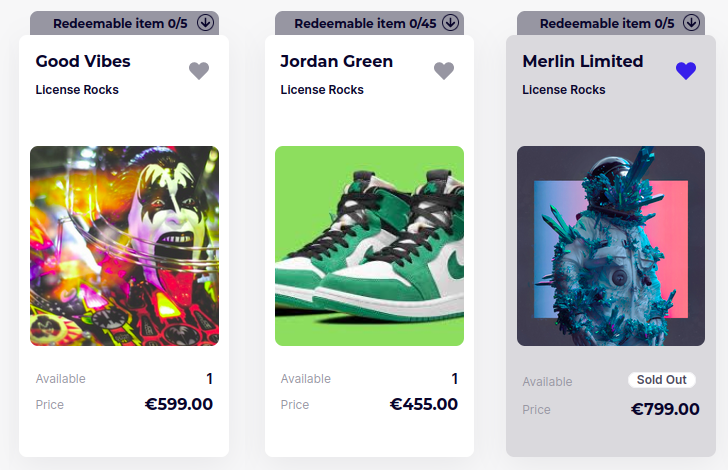
#
What is it?
CreatorsHub widget is created to perform embeddable components from creatorsHub, such as NFT item. You can easily add HTML tags to embed your favourites nft's in custom page, with our styles.
#
How to use it?
Below is presented an example fo html tags that are required to embed nft item. It will import attached nft:
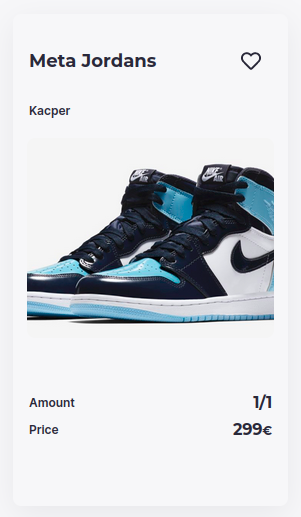
<div
id="item"
data-item-type="NFT"
data-item-id="120"
data-app-url="https://preview-creatorshub.license.rocks"
class="nft-item"
></div>
<link
href="https://licenserocks.github.io/creators-hub-widgets/main.css"
rel="stylesheet"
/>
<script src="https://licenserocks.github.io/creators-hub-widgets/main.js"></script>Represented link and script tags are needed to import dependencies from hosted and built repository. It allows to specify div with proper atributes, which will show correct nft with concrete style
<link
href="https://licenserocks.github.io/creators-hub-widgets/main.css"
rel="stylesheet"
/>
<script src="https://licenserocks.github.io/creators-hub-widgets/main.js"></script>Below is presented a div which generate in custom page an nft with id=120. To import styles and data properly, it is required to use attributes:
id="item"
data-item-type="NFT"
data-item-id="120" - id of nft which you want to embed
data-app-url="https://preview-licenserocks.de" - url of an instance from which we take nft data
class="nft-item"
Moreover, you can specify the sizes of an NFT, by providing props data-width and data-height. Please remember, that according to our design, token can not be lower than 492px and narrower than 275px. These are minimal, default props of the NFT card.
<div
id="item"
data-item-type="NFT"
data-item-id="120"
data-app-url="https://preview-creatorshub.license.rocks"
class="nft-item"
data-width="300"
data-height="500"
></div>